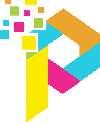When it comes to crafting the perfect resume, every detail matters, and one of the most important aspects of your resume’s design is the margins. Margins define the space around the text and ensure your resume appears balanced and professional. But what exactly should the margins be on a resume? In this article, we’ll explore the standard margin recommendations, the reasons behind these guidelines, and how to adjust them based on your specific needs.
Standard Margin Recommendations
The most common and widely accepted margin size for a resume is 1 inch on all four sides: top, bottom, left, and right. This is considered the standard in the resume world because it ensures your content fits neatly within the page while leaving enough white space for readability. Standard margins create a clean and balanced look that is easy on the eyes and ensures that your resume will be well-received by hiring managers and Applicant Tracking Systems (ATS).
You might wonder if it’s possible to adjust these margins to fit more content on the page, especially if you’re trying to condense a longer resume into a single page. While it’s tempting to shrink the margins, it’s important to remember that the primary goal is to maintain readability and professionalism. What Should the Margins Be on a Resume is a question with a simple answer — 1 inch is optimal. Deviating too much from this standard may result in an overcrowded resume that feels cramped and difficult to read.
Why 1-Inch Margins Are the Best Choice
There are several reasons why 1-inch margins are the preferred choice for resumes. First and foremost, they ensure that your resume is well-organized. Having consistent margins around the edges gives the content room to breathe, making it easier for hiring managers to read through quickly. Since most resumes are read on a computer screen or printed out, it’s important to provide adequate white space around the text so the page doesn’t appear cluttered or overwhelming.
Additionally, 1-inch margins help in aligning your text properly within the document. Whether you’re including a work experience section, educational background, or skills list, having equal margins on all sides ensures that your content is well-centered and balanced. For example, if you were to reduce the left margin too much, it could push your text too far to the right, resulting in a layout that feels off-balance.
The uniformity of 1-inch margins also supports ATS compatibility. Most applicant tracking systems (ATS), which scan resumes for keywords and format them into standardized layouts, are designed to read resumes that adhere to typical margin sizes. If your margins are too narrow or too wide, the ATS may have difficulty interpreting the content correctly, potentially causing formatting issues that could prevent your resume from being processed properly.
When to Adjust Your Margins
While 1-inch margins are the general rule, there may be situations where slight adjustments are necessary. If you have a resume that is longer than one page and you’re trying to make sure it fits on a single sheet, you may want to reduce the margins slightly. A common adjustment is to set the margins to 0.75 inches on all sides. This reduction is minor enough to keep the overall readability intact but still gives you a little more space to fit additional content.
However, be cautious when reducing your margins. Going below 0.5 inches on any side can make your resume appear cramped and negatively impact readability. Margins that are too small may also lead to the text being cut off when printed, making your resume look incomplete.
Additionally, it’s essential to remember that shrinking your margins to fit more content is not always the best approach. If you find yourself cutting your margins just to fit everything on one page, it might be time to reconsider the content you’re including. Prioritize your most relevant skills and experience to ensure your resume stays focused and impactful. Including unnecessary information just to fill up space can detract from the key points you want to emphasize.
Customizing Margins for Different Resume Formats
Not all resumes are created equal, and depending on the format you choose, you might need to adjust your margins slightly. For example, a creative resume with graphic elements or a unique layout may require different margin settings to accommodate the design. In these cases, you may want to use larger margins to frame the design and ensure that the text doesn’t clash with any graphics or images.
Conversely, a resume that relies heavily on detailed work experience or a skills section might benefit from slightly smaller margins to fit everything on the page without crowding the text. When using a combination resume format, for example, you may find that slightly reducing the margins helps keep the content well-organized without overwhelming the reader.
In any case, always test your resume on both a screen and in print. What looks good on a computer screen might look cluttered when printed out. A clean layout is vital, no matter the design, and the margin size plays a crucial role in achieving that balance.
Conclusion
When asking what should the margins be on a resume, the answer is clear: 1 inch on all sides is the standard and best option for ensuring your resume looks professional, well-organized, and easy to read. This margin size helps you create a visually appealing resume while maintaining the necessary space for a balanced layout. Although slight adjustments may be made depending on content length or design needs, always prioritize readability and professionalism. Following these guidelines will help your resume stand out in a crowded job market, giving you the best chance to make a lasting impression.