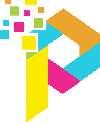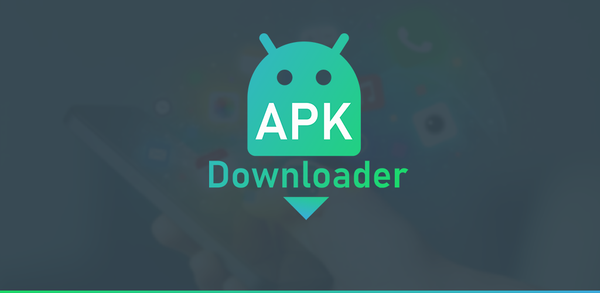Android APK files are the backbone of the Android operating system, allowing users to install apps directly on their devices. While most users rely on app stores like Google Play, understanding Android APK files can open up new possibilities. This guide delves into what an Android APK is, its uses, and how to download and install it safely.
What Is an Android APK?
An Android APK (Android Package Kit) is the file format used to distribute and install apps on Android devices. It contains all the components necessary for an app to run, including the code, resources, and metadata.
Why Use an Android APK?
Downloading and installing Android APK files offers several advantages over traditional app store downloads:
1. Access to Region-Restricted Apps
Some apps are only available in specific countries. Android APK files allow you to bypass these restrictions and install the app anywhere.
2. Early Access to Updates
Developers often release new versions of apps as APK files before they are available on the Play Store. This lets users enjoy new features ahead of time.
3. Custom Apps and Mods
Modified or custom versions of apps can be downloaded as Android APK files, providing enhanced features and functionalities.
How to Download and Install an Android APK
1. Find a Trusted Source
Always use reputable websites for downloading Android APK files. Popular options include:
- APKMirror
- APKPure
- Official developer websites
2. Enable Unknown Sources
To install an Android APK, you must allow installations from unknown sources:
- Go to Settings on your Android device.
- Navigate to Security or Apps & Notifications.
- Enable Install Unknown Apps for the source you’re using (e.g., browser or file manager).
3. Download and Install
- Download the Android APK file to your device.
- Open the file manager and locate the APK file.
- Tap the file to begin the installation process.
4. Verify the App
After installation, ensure the app runs smoothly and doesn’t request unnecessary permissions.
Benefits of Using Android APK Files
1. Freedom to Choose Apps
With Android APK files, you can explore apps that aren’t available on your region’s app store or have been removed.
2. Offline Installations
APK files can be downloaded once and shared with others or installed offline without internet access.
3. Access to Beta Features
By downloading beta versions of apps, you can test features that haven’t been officially released.
Risks of Using Android APK Files
While Android APK files offer flexibility, there are some potential risks to consider:
1. Malware and Viruses
Downloading APK files from untrusted sources can expose your device to malicious software.
2. Compatibility Issues
Not all APK files are compatible with every Android device or OS version.
3. Privacy Concerns
Some APK files may request permissions that compromise your personal data.
Tips for Safe Use of Android APK Files
- Use Antivirus Software: Scan APK files for malware before installation.
- Check Reviews and Ratings: Ensure the APK source is trustworthy.
- Stay Updated: Always download the latest version of the APK file.
Popular Apps Distributed as Android APK Files
- WhatsApp Beta: For testing new features.
- Fortnite: Not available on the Play Store but accessible via APK.
- Google Camera (GCam): Custom versions for enhanced photography.
Conclusion
Android APK files provide a powerful way to access apps and features that may not be available through traditional methods. By downloading and installing APK files safely, you can unlock the full potential of your Android device.
Explore the possibilities of Android APK today and enjoy greater flexibility and control over your apps!